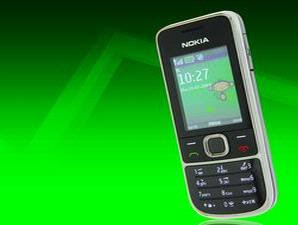 On the Nokia 2700 Classic is easy to set up your e-mail. Live push the menu button on the right-default for e-mail. Follow the instructions that appear, and the accounts were ready for use. If you have more than one account, just add more of Messaging. Note, if you have more than one account, the right menu button to access the most up listed in the list of accounts.
On the Nokia 2700 Classic is easy to set up your e-mail. Live push the menu button on the right-default for e-mail. Follow the instructions that appear, and the accounts were ready for use. If you have more than one account, just add more of Messaging. Note, if you have more than one account, the right menu button to access the most up listed in the list of accounts.Comfort to the internet on the Nokia 2700 classic support many applications. Just look, there is Opera Mini for the browser, Share on Ovi on the web uploads, Live Search and Yahoo for search engines, and Windows Live Messenger to messenger. In the Web services we can find a shortcut Ovi.mobi, Facebook, YouTube, AccuWeather and Reuters.
Contacts even equipped Ovi Contacts. Just to remind, Move and copy contacts contacts do not provide individual choice. This move or copy all the data at once between hape and SIM.
In Messaging, Nokia put Flash message. We can also make e-mail message from here.
Camera
2MP camera on the back of the body. There's no camera button, but the navigation above has been the default for opening shortcut Camera. Moving to one simple video modes: push left or right navigation. Navigation up and down move zoom. To snap photos or record video, live push center navigation.
Camera and Video in a Landscape mode / Portrait Mode, Effects and white balance. Camera is specifically on Self-timer and image sequence on. While there are specialized in Video Mute / Unmute. 1200x1600 maximum image size. Video clip length is available with a maximum capacity of up to 176x144 video resolution. Quality camera without the flash and this otofokus predictable, just standard.
Once finished snap photos or record video, we can directly send to squeeze Send wear navigation center. I'll stay select Message or send via e-mail message, or download to the web with Share on Ovi, or sent to other devices via Bluetooth.
Music Player and Radio
Volume on the music player is controlled by top-down navigation. We can Mute audio / Unmute audio quickly use the # key. As usual, the left navigation and right-center is used for back, play / pause and next. Music player equipped with settings for Shuffle, Repeat, equalizer, stereo widening and Music player theme.
When the earphone is connected, there is no option to move the sound to external speakers. But it has the option hape Play via Bluetooth. This allows us to "send" sound to an external device, such as speakers, who have Bluetooth.
Radio still provides Loudspeakers options. As usual, the new radio to function if earphones tercolok. Radio can be quickly activated only by push-button resistance *. When first used, usually a search suggest a direct radio automatically. Stations can only store 12 favorite channels. Furthermore, we can use Search all stations or Set frequency to find favorite radio station frequency. Nokia entered the RDS settings, Auto frequency change, Mono output / Stereo output and Radio theme.
Speker look behind the body, lower left. As we had seen, the volume settings using top-down navigation. Surprisingly, his voice loud (loud). The sound quality is maintained thanks to the equalizer and stereo widening. Oh yes, it also uses hape earphone jack to 3.5 mm. So we can replace with other earphones, if necessary.
What is important to note the Equalizer, there are 2 sets that we can set yourself up to Treble the size of his bass; than usual options (Normal, Pop, Rock, Jazz and Classical). Equalizer and stereo widening can be found in the Media. Equalizer can also be accessed from the Music player.
Connectivity and Capacity
Capacity can be added because there is a MicroSD slot on the right body, the top. When the signal to open the lid, have been installed 1GB MicroSD.
Micro USB port on the body, next door to the charger port and 3.5 mm jack. This allows us to synchronize data with your PC. Unfortunately, because of the economic package, the data cable must be purchased separately. Similarly, if the need Nokia Suites (PC Suite or Ovi Suite), to download itself from the Nokia site.
For the chassis color options, other than black (Jet Black), there is also a gray version (Frost Gray).
OUR OPINION...
For middle-class phone, internet facilities belonging to the Nokia 2700 classic complete. Although the standard-resolution camera, the result is good enough to be exhibited in social networking. Radio and music player could be a loyal friend beat the boredom faced traffic jams.
1 comments:
2700's camera and screen resolution is good but Fm radio, and sound quality are worst. The Sterio widening feature is useless. My old Sony Ericsson K750 has no sterio widening but its sound,bass and sterio effect is awesome.
Post a Comment